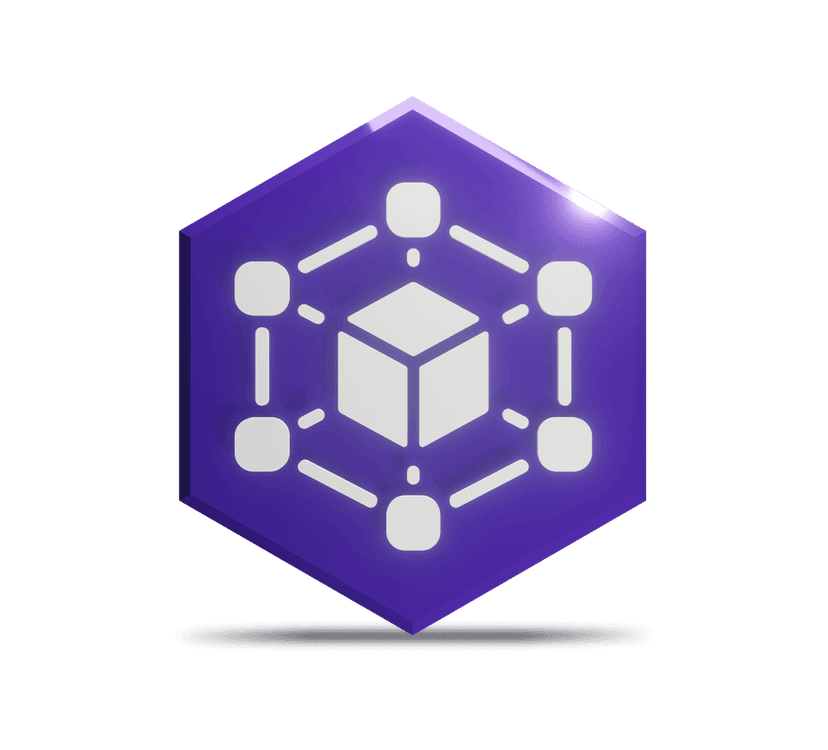How To Set Up A Digital Wallet

The Exact Routine For Setting Up A Wallet Will Differ Based On Which Wallet You Choose. But They Should All Follow The Same Jist. Lets Go Through One Example With MetaMask:
- Download The Browser Extension
Every digital wallet should have a corresponding browser that allows you to access your wallet whilst on other sites ie. on an NFT marketplace you need access to your wallet hence the browser extension. This should be available on their official website only. Click here for MetaMask.
- Create A Password
Whilst its quite self explanatory, we thought we’d mention it to cover all bases, the next step to setting up your wallet is clicking on the browser extension and following the prompts. One of the first being a password setup, which will help you login to your wallet on a regular basis.
- Store Your Secret Phrase
One of the next steps will be to write down the secret phrase to your new wallet. This is the string of words that can permit access to your wallet, meaning anyone with your secret phrase has complete access to your wallet. So NEVER tell anyone your secret phrase. Write it down and store it in a safe, secure place. Losing your secret phrase = Losing access to your wallet.
- Enjoy Your New Wallet
Your MetaMask should now be set up and look something like this, with your Ethereum wallet address at the top beginning in 0x. Now your all set up and ready to go, time to start load up your wallet with crypto and buy some JPEG’s online.